You can set up multiple businesses/visitor forms (eg. one form for guests and one form for staff, with different questionnaires) via the My Projects function.
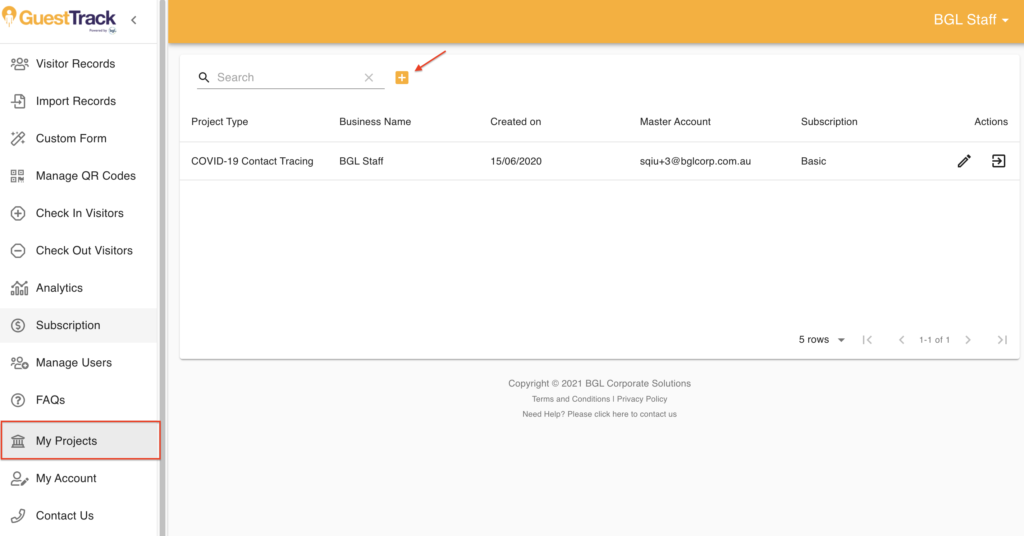
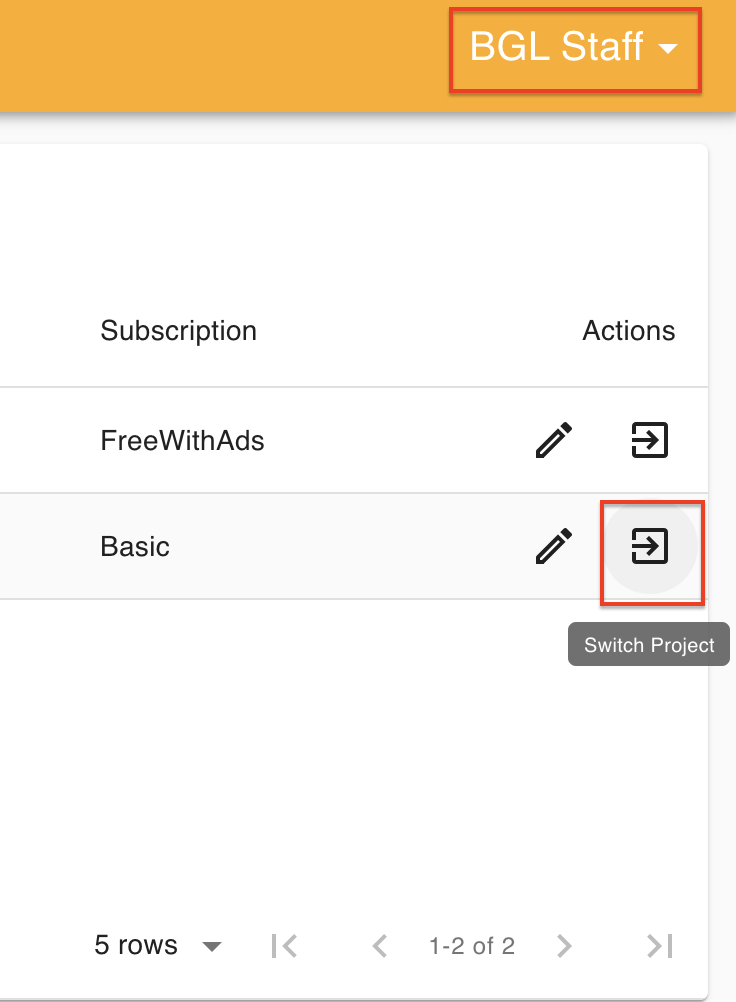
Already have multiple businesses/visitor forms with GuestTrack? See this article on how to combine your businesses into one login.