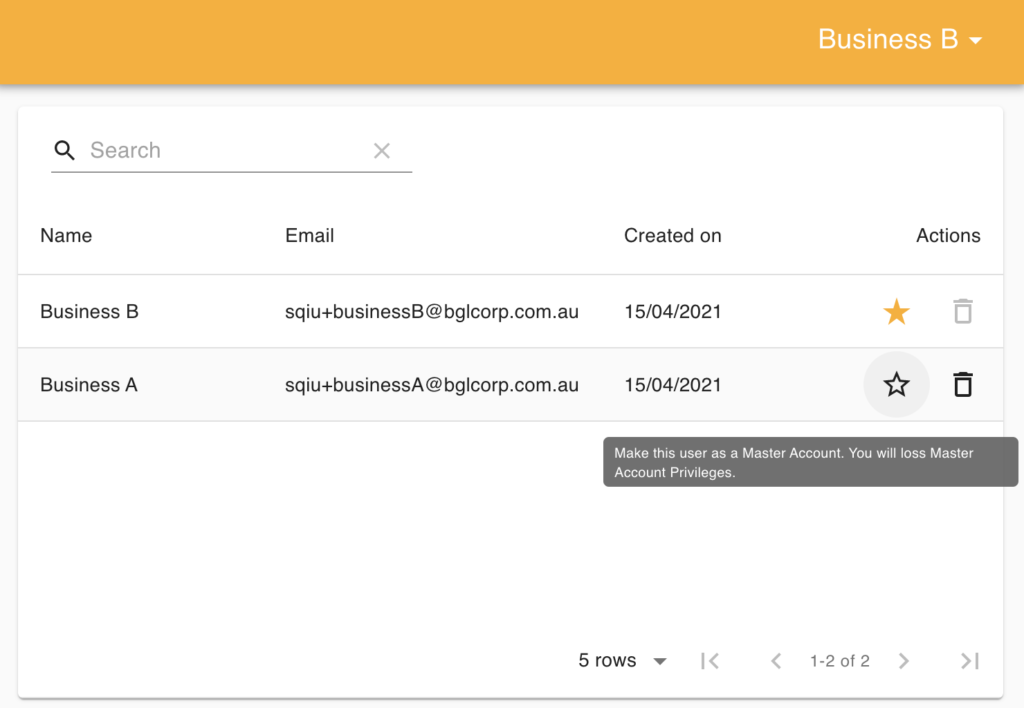Previously if users wish to set up multiple visitor forms with different sets of questionnaire, they would have to do so via registering for multiple accounts with different email addresses.
The newly released My Projects function allows users to manage multiple forms/businesses under one email login.
Below is a guide on how to combine your existing visitor forms into one account.
Step 1
For example currently you have two businesses with GuestTrack, Business A and Business B, with different email logins, and you wish to be able to manage both businesses under Business A's email login.
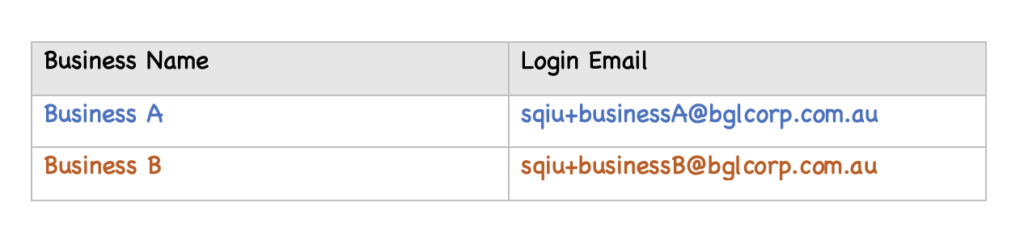
Step 2
Here is how you can achieve this.
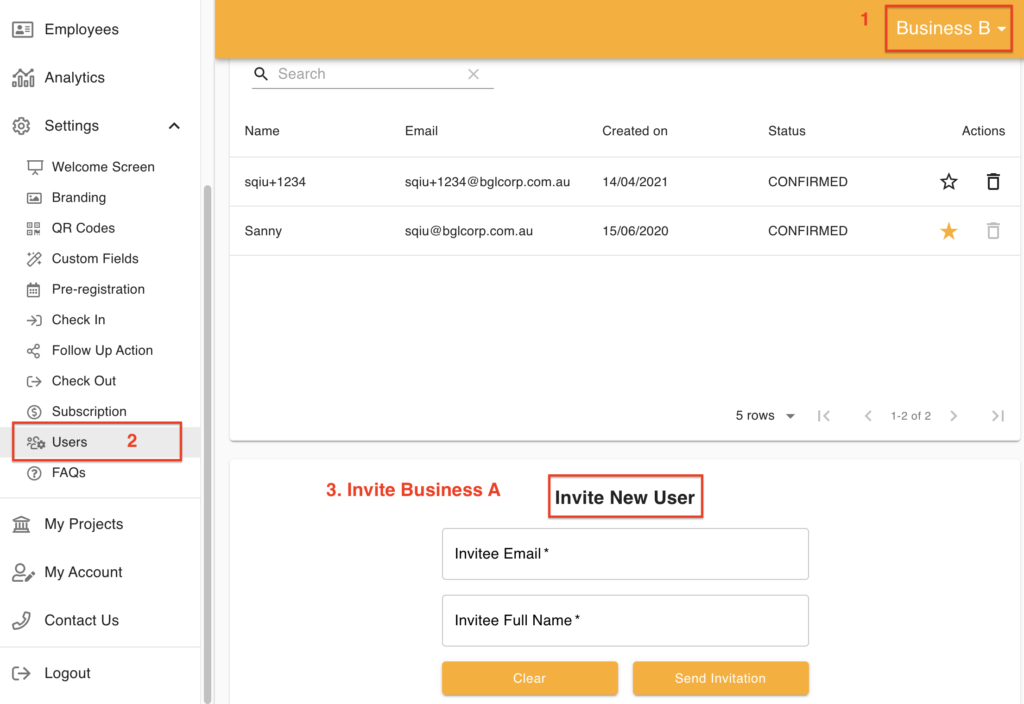
Step 3
Refresh the page to view the user list. Account A has now become a user under Business B.
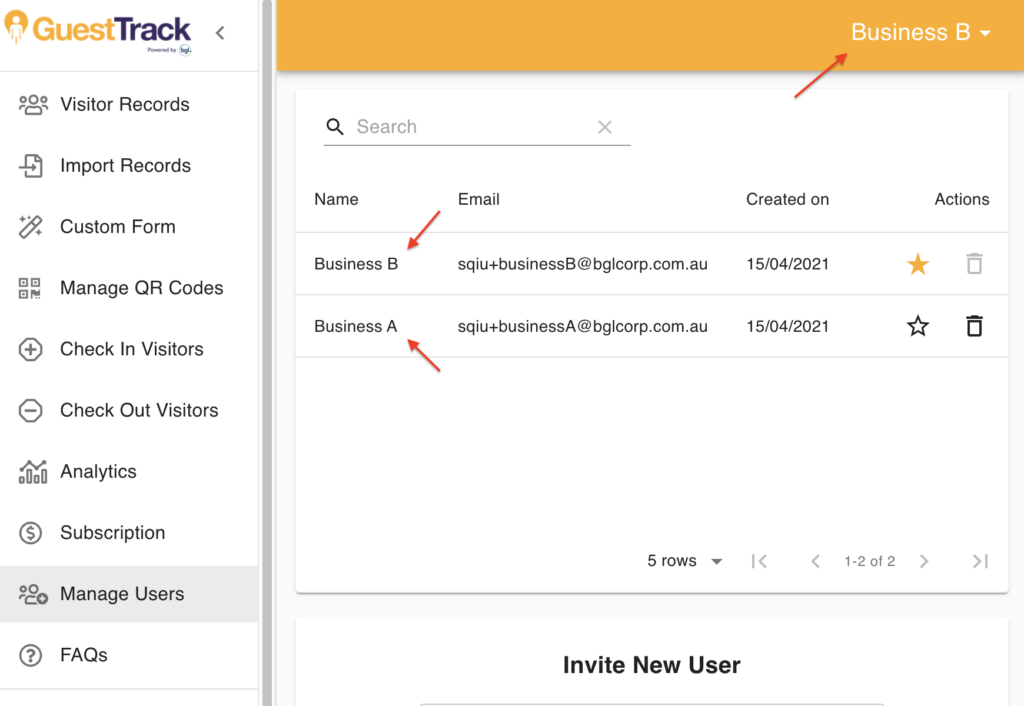
You may also set Account A as the master account, so Account A would have full access to both Business A and Business B.