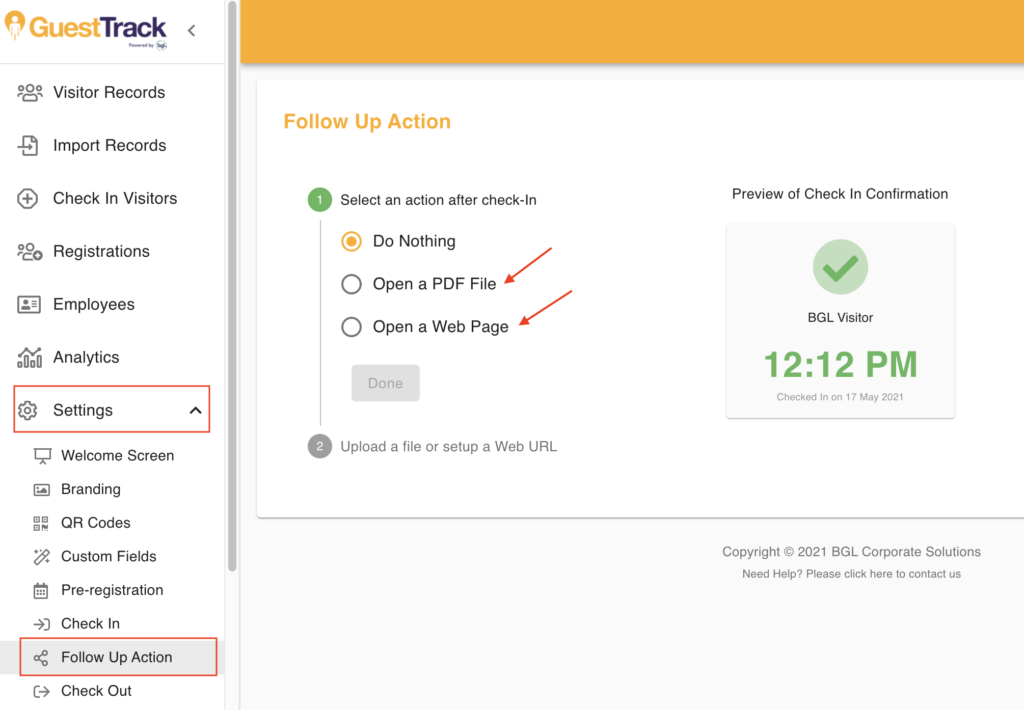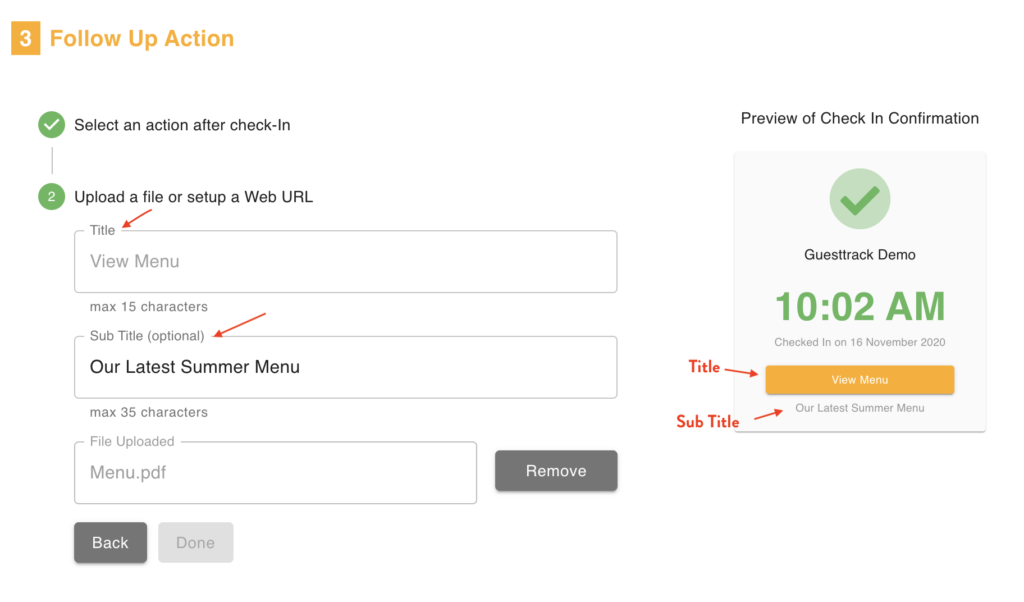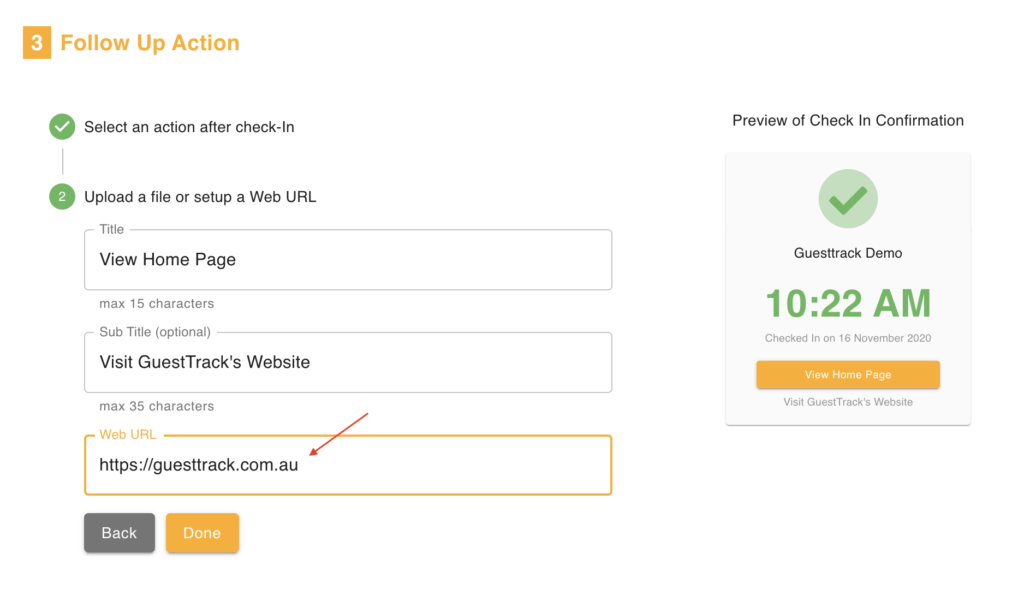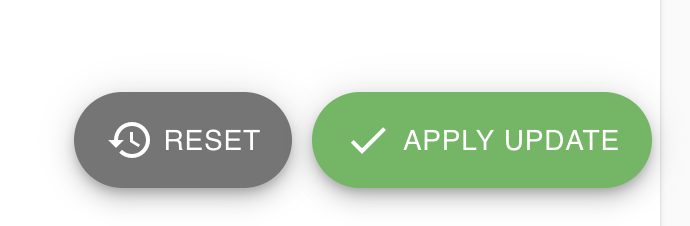Upload a PDF file for your guests to open after check-in (eg. menu of your restaurant, safety instruction of your construction site etc). You can edit the title and add an optional subtitle.
The preview on the right shows you what the confirmation page will look like as you edit the content.